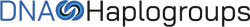If you order the kit for someone else, you can get permission to view the results in one of severals ways:
1. Activate the kit to your own FamilyVault account. If you are supposed to be the one to manage the results of the test kit, you can activate the kit to your own FamilyVault account.
2. If the kit is activated onto someone else’s FamilyVault account, you can still gain access to the results by asking them to send you an invitation to share the results.
These are the instructions that should be followed for someone to share their test reports:
1. Login to your FamilyVault account.
2. Click “My Results”, find the report that you wish to share, then click “Share Report” to open the Share Report pop-up window.
3. If the name of the person that you wish to share the report with appears in the “Share Report” pop-up window, click on the name to instantly share your report with that person. If the person’s name does not appear in the pop-up window, enter the person’s email and click “Send” to send them a link to access your report.