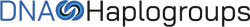There are several possibilities if you are supposed to receive an “Ask a Relative” email but didn’t receive it:
1. It is possible that the message has been filtered to your junk mail or spam mail box. Check your junk or spam mail to see if it is there.
2. Check with the sender to confirm the email address that they are sending the request to is correct or ask them to resend the request.
3. If you currently already have a FamilyVault account and the sender is in your network, the request will appear in your pending alerts.
To view your incoming pending alerts, follow these steps:
1. Login to your FamilyVault account.
2. Click the “Alert” icon at the top right corner of the page (the bell shaped icon).
3. Click “Incoming-Pending” to view and address your incoming pending alerts.