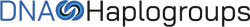You can resend an outgoing alert if it has not yet been responded to by the recipient. To resend an unaddressed “Ask a Relative” request, follow these steps:
1. Login to your FamilyVault account.
2. Click the “Alert” icon at the top right corner of the page (the bell shaped icon).
3. Click “Outgoing-Pending”, find the alert that you wish to resend, then click “Remind”.
The request will be resent to the same email address as your original invitation. If you wish to send the request to a different email, you must create a new alert instead of resending from the existing alert.