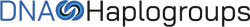To turn off email notifications whenever there is a new message in your FamilyVault inbox, follow these steps:
1. Login to your account at FamilyVault.
2. Click on your name in the top right corner of the page.
3. Click “Email Notifications” and ensure that the checkbox is un-checked for the following two selections:
– Email me when I receive a new message in my Family Vault inbox from someone in my network.
– Email me when someone sends a message to me in my Family Vault inbox regarding a DNA Reunion match
As long as these two boxes are un-checked, you will not receive any email notifications whenever there is a new internal message in your FamilyVault inbox.