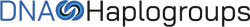If you already have a FamilyVault account and the request was sent to you by someone who is already in your network, follow these steps to respond to your incoming “Ask a relative” requests:
1. Login to your FamilyVault account.
2. Click the “Alert” icon at the top right corner of the page (the bell shaped icon).
3. Click “Incoming-Pending” to view and address your incoming pending alerts.
If you do not already have a FamilyVault account or if the request was sent to you by someone who is not in your network, follow instructions provided in the email notification you received when the request was sent to you.