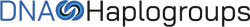To remove a photo from an album, follow these steps:
1. Login to your account at FamilyVault.
2. Click “My Family Tree”, then click “Albums”.
3. Click the album which contains the photo that you wish to remove to show all the photos within the selected album.
4. Click on the photo that you wish to remove from the album, then click “Remove from album”.
Please note that removing a photo from an album will not delete the photo. If you wish to delete the photo, follow the instructions provided on how to delete a photo.