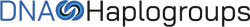If you already have a FamilyVault account, follow these steps to join an existing family tree that a relative had already created on FamilyVault:
1. Login to your account at FamilyVault.
2. Click the “My Family Tree” tab, then click “Create New Tree”. From here, follow the instructions provided to send an invitation to join an existing family tree.
If you do not already have a FamilyVault account, ask your relative to send you an invitation to join their tree. These are the instructions your relative needs to follow to send you an invitation to join their tree:
1. Login to your account at FamilyVault.
2. Click “Share Tree” button.
3. Enter the email address of the person that you wish to share the tree with, then click “Sent Invites”.