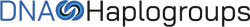Individuals with “Full Access” to the report can view the report and invite other people to share the report. Individuals with “Limited Access” can view the report but cannot invite other people to share the report.
You can change the access level for someone sharing your report by following these steps:
1. Login to your account at FamilyVault.
2. Click “My Results”.
3. Find the report that you wish to edit the access level for, then click the number in the circle which represents how many people are sharing the report. This will open a pop-up window which lists all of the people that the report is shared with.
4. Select the preferred access level for each individual, then click “Save Changes” at the bottom of the page.