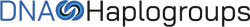To view all messages that you have sent out to other FamilyVault users, follow these steps:
1. Login to your account at FamilyVault.
2. Click on the message icon on the top right corner of the page.
3. Click “Sent Messages” to view all messages that you have sent.