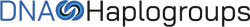Outgoing pending alerts are unaddressed alerts that you have sent out to family members, such as “Ask a Relative” requests that require their action.
To view your outgoing pending alerts, follow these steps:
1. Login to your FamilyVault account.
2. Click the “Alert” icon at the top right corner of the page (the bell shaped icon).
3. Click “Outgoing-Pending” to view and address your outgoing pending alerts.
Once the recipient has addressed your alert, the status will change from “outgoing pending alert” to outgoing responded alert”.