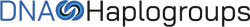To rename a photo, follow these steps:
1. Login to your account at FamilyVault.
2. Click “My Family Tree”, then click “Photos” and click on the photo to open a pop-up window for the photo that you wish to edit.
3. Click “Edit Photo”, then enter the name of the photo, then click “Update”.